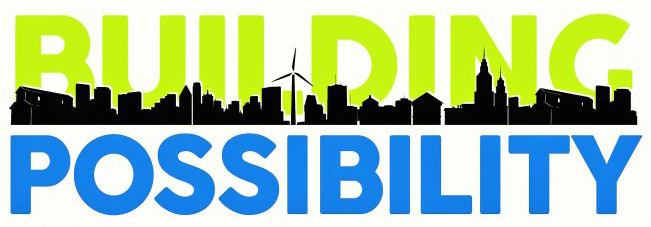Apps are applications you can download onto your phone to make your life easier. There is some discussion about them being beneficial, however, I’m of the school of thought if you spend time using them and you like them then bravo to you! I’m not a game player so you won’t see those apps on my phone and I’m not qualified to talk about games. I do have many friends that like the games and they claim it helps with relieving stress.
Apps are applications you can download onto your phone to make your life easier. There is some discussion about them being beneficial, however, I’m of the school of thought if you spend time using them and you like them then bravo to you! I’m not a game player so you won’t see those apps on my phone and I’m not qualified to talk about games. I do have many friends that like the games and they claim it helps with relieving stress.
I use Kindle Reader to relieve stress. I can purchase any ebook (or regular book for that matter) and it will show up in my Kindle reader if I tell it to. The light from the phone makes it easy to read while laying in bed, or during a boring lecture, or wherever. Visit this link on Amazon to get your own free Kindle Reader. I also still buy books, the kind you hold in your hand, smell the ink and read whenever you can, from my local Indie bookstore, Cornerstone Cottage Books.
I’m on a quest for better health and use a couple of apps to track my status. I have a group of friends I am accountable to on Zula app. We report in what exercises we have done. It’s a great place for mobile communications for teams as well. You can conference call, share pics and files, discussing ideas, share links, share polls and more. My friend Jeff Pulver is one of the cofounders and you can watch a video and learn more at www.zulaapp.com
I also use My Fitness Pal to track my food and exercise. A food diary is a must for me because it’s just too easy to get off track. www.myfitnesspal.com is easy, intuitive and free.
I switched my daytimer that I physically wrote in to an online/mobile calendar using google and calenmob. I use the google calendar on my computer while I’m at work, but when I’m out and about I use the app calenmob. It’s easy to use, view and change. There is plenty of room to write notes for each day/event and I can invite others to a meeting using this app.
I like reading news that applicable to me. I use two apps to do that. Flipboard can be personally designed for the news I want to read about. It gives me headlines and the ability to read the full article and share it on my social networks. It’s beautiful to look at and much easier to use than a physical paper. My local paper, the Daily Freeman Journal, also has a mobile app that I use to read the news. https://www.freemanjournal.net
Those are just a few apps I use — Tomorrow we will talk about photo apps, business card scanning apps, note taking apps, phone conversation apps and more!