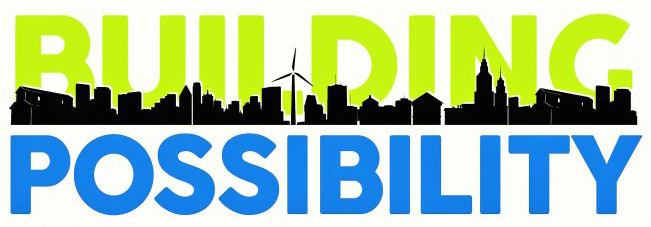Facebook for Small Businesses
These are notes for my class sponsored by NIACC. These notes should help you when you leave the class. Please feel free to refer back to them, and as always, ask a lot of questions!
Why create a fan page?
1. Search engines can find them easier
2. You can send updates to your fans.
Think of a Fan Page as your organization’s office – the most appropriate place to do business. Fan Pages can help you gather potential supporters, donors – even employees – and get them engaged in your cause.
This type of page allows you to add pictures, post videos, send updates that will appear in your fans’ newsfeeds, host applications, etc.
And while an “admin” is needed to create the page, the page isn’t linked to him or her personally, so there’s no need to worry about mixing business with pleasure.
Finally, Fan Pages are indexed by search engines and are even visible to non-Facebook users. They’re designed with businesses and nonprofits in mind, so take advantage of them!
(info taken from part of an article at http://www.smallact.com/blog/facebook-pages-do-you-want-an-office-a-clubhouse-or-a-library/ )
3. You control the page
4. Each comment you make goes into all your fans’ newsfeed on their personal pages. You are really sharing information without having to make a zillion phone calls to get it out there.
Taken from http://strategiconlinenetworking.com/2010/02/new-facebook-news-feed-confusion/
Do you have the new FaceBook Home page and feel like you are not seeing all your FB friends in your News Feed? FaceBook has randomly chosen friends for you to hear from. To undo this or correct the people you see in your News Feed go to your HOME page, select MOST RECENT, scroll to bottom of page, click “Edit Options” (bottom right side). From here you can chose who you want to hear from or put in a large number like 5000 to have all your friends and potential new friends included in your News Feed.
What to put on your fan page?
1. Pictures, events, press releases, new product announcements, thank yous, fan letters, contests
2. Video
¨ Let’s add a video –
¨ Everyone – smile – I’m going to take your picture.
¨ Now – we’re going to put it into a site called
¨ http://animoto.com/play/9izfD1tfKpkBjE59DXxq1Q is an example of a video about the Band Shell
3. QR Codes
¨ Do you know what a QR code? Let’s make one!
¨ http://mashable.com/2010/08/23/how-to-create-qr-codes/#view-as-one-page
¨ http://www.facebook.com/myQR.co?v=wall
¨ http://agentgenius.com/real-estate-coaching-tutorials/social-media/fear-not-this-is-simple-useful-technology/
Small Print: What You Need to Know About Facebook Pages (http://www.socialmediaexaminer.com/facebook-101-business-guide/ )
• You need to have an account on Facebook in order to create a Facebook page.
• Your Facebook page will be tied to your personal profile as the admin of your Facebook page; however, only you and Facebook know the connection exists.
• You can have an unlimited number of Facebook pages.
• You can have an unlimited number of fans (Facebook users who “Like” your page).
• Facebook Pages are public—anyone can find and view your page whether they are logged into Facebook or not.
• All content posted on your Facebook page gets indexed on Google.
• You can target your posts by location and language.
• You can add applications to your page, including your own custom content—video, rich text, graphics, opt-in box and more.
• You can add additional admins (highly recommended).
• All admins have equal rights to administer your page, including adding and removing other admins (choose with care!).
• You can’t post content on your Facebook page from your personal profile (unless you use an @ tag from your profile and have your settings for that post set to Everyone).
Facebook says:
Please be aware that managing multiple accounts is a serious violation of Facebook’s Terms of Use. If we determine that an individual has more than one account, we reserve the right to terminate all of their accounts.
A Fan Page can have multiple administrators. Each Page administrator will need to have their own business account or personal account. Every admin can manage the Page from their own Facebook account using the “Page Manager” application once they become an admin for a Page. Every admin has equal access to and the same abilities as the other admins for a Page, however the original creator of the Page may never be removed by other Page admins.
Links you may want to use in the future
http://www.socialmediaexaminer.com/facebook-101-business-guide/