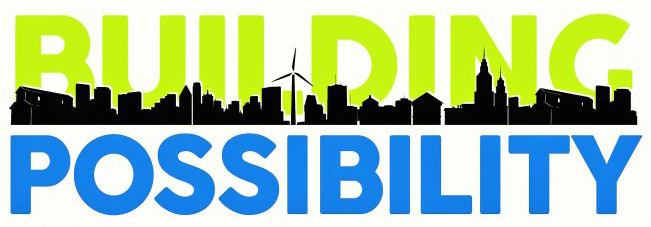Have you decided on a name for your blog? Go to www.godaddy.com and do a domain name search. You can pay for a domain name – it’s about $9.99. Don’t order anything else with it – you only want the name. .com extensions are still the most popular and I recommend you stick with that.
Now, go to www.google.com Click on the gmail link. Set up a gmail account. You will have this associated with your blog. If you decided your blog name is Firstnamelastname.com – make your email address firstnamelastname@gmail.com
Okay, now go to www.blogger.com Click on Create A Blog. Okay, sign in first with your gmail account.
Title your blog. This will appear at the top of your blog.
Put the name you decided on in the blog address (firstnamelastname)
Do the word verification.
Click on continue.
Choose a template. Look at them all. Find one that fits your personality.
That’s it. You are ready to start blogging!
Now, go back to www.godaddy.com Sign in. Go to Domains and then to My Domains. Click the box to the left of your website address and then click on Forward. Click on enable forwarding box and Type in your blogspot address for example: (http://www.firstnamelastname.blogspot.com) Choose 301 moved permanently. Click on OK.
Now, when people go to www.firstnamelastname.com – they will automatically go to your blog!
Take a break – you deserve it! Tomorrow we will actually post an entry on your blog. Think about what you want that post to be. See you later!
photo courtesy of Howdy I’m H Michael at flickr.com