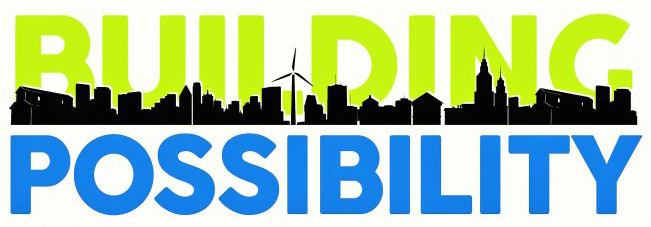The 140 Character Conference Des Moines was May 9 and Verizon was one of our sponsors. They were magnificent sponsors and we believe our audience appreciated the value they offered. Sponsorships make it possible for ticket costs to be lower, food to be served free of charge, venue selection to be appropriate for the event and give the organizer breathing room. Verizon did all of this – and more.
The 140 Character Conference Des Moines was May 9 and Verizon was one of our sponsors. They were magnificent sponsors and we believe our audience appreciated the value they offered. Sponsorships make it possible for ticket costs to be lower, food to be served free of charge, venue selection to be appropriate for the event and give the organizer breathing room. Verizon did all of this – and more.
I was given a Motorola Xoom to use for the week prior to the event. I’m a heavy pc user. I write in Word, use spreadsheets in Excel, download pictures and create photo albums, surf the internet, tweet and share on Facebook. When I’m on the road I travel with my Dell Inspiron laptop – and it’s no light machine. And I’m on the road – a lot.
This is a review written by a 55 year old woman, with not much technological information in it. I’ll tell what worked for me – and what didn’t. If you need the specs, visit the website http://www.motorola.com/staticfiles/Consumers/xoom-android-tablet/us-en/overview.html
Thursday evening I had a class to teach at Charles City on how to create a facebook fan page. The overhead projector hooked up to my laptop – and I was at the front of the room. The problem was my students were at computers along the side of the room and I needed to see what they were doing. I’m walking with a cane and it was difficult running back and forth. I pulled out the Xoom, opened up Facebook – and sat down behind my 4 students. It was perfect. I could follow along with what they were doing and the portability of the Xoom made that possible. One point for the Xoom!
Saturday Keri Holmes and I headed to Des Moines, 90 miles away. I gave the Xoom to Keri to use while I drove. Keri works in the cell phone industry and is more familiar with technology on the go than I am. The nicest feature for her was the constant contact to the internet. Verizon’s plan is affordable, and it worked in the North Central area of Iowa. There’s a lot of farm land, few towers, and small towns – often indicators that the internet won’t work there. We had no problem with connection the entire time we used the Xoom. Another point for the Xoom!
While at the hotel, I didn’t want to take out my clunker laptop, hook it all up, and burn my lap up while surfing the internet. I opted for the Xoom instead. I was easily able to sign into facebook and twitter and connect with friends and family. I couldn’t access my email, the browser wouldn’t let me into my paid version of Yahoo – but I didn’t ask for help either. I just assumed it was the Xoom. Wrong. There is a way to view the full version of the browser, I just didn’t see it immediately and assumed it didn’t work. Operator error! Surfing the internet while stretched out in bed was a nice luxury. Another point for the Xoom.
There were some drawbacks that created slight problems for me. Glare on the screen while outside was not cool. The Xoom was heavier than I expected – but still not as heavy as my laptop. I couldn’t access Word and Excel, although I imagine I could have found out how to load that on the Xoom. I suck at touch screen applications – and the entire machine is run by touch screen! I’m told with time you get better. I will believe that. When I first started to use a mouse with a computer (yes, I’m that old) I couldn’t make the damn thing work for me. Now – it’s second nature. I use a Blackberry (Verizon plan) for my cell phone – simply because it’s not touch screen. The slot for SD card – wasn’t for a SD card. So I didn’t figure out how to load pictures onto the Xoom using my SD card. That definitely is a big problem. I’m told a camera adapter is coming that will work in the sync spot on the Xoom (see already, confused!). However, I can take pictures and videos with the Xoom and edit the movies with a built in app. That’s nice. Videos fill up the entire screen, making it much easier to view. And there is a front and rear camera – take pics and Skype.
Overall, I think the Xoom is a good alternative to use when doing ‘light work’ – surfing, taking pics, and reading books. I would use it for sitting on the couch and catching up late at night with my friends. I could see taking it on road trips with my mom. Maybe even to take notes at conferences and meetings. It’s definitely designed to be an addition to your technical arsenal. For me, I would not use it for my big gun. It won’t be the tool I use to get my work done – writing, reviewing, editing pictures, creating websites. But I sure would use it to relieve my aching back and knees when I need to be mobile.